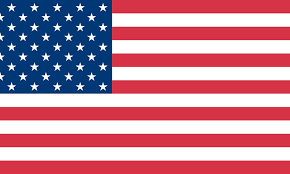6 Efficient Tips for Maintaining Your Thermal Printer

With the rising demand for printing, thermal printers have become widely used in both household and business settings. However, like all machines, they can occasionally malfunction. This can be particularly frustrating when you need to use one at a crucial moment. But don't worry—this article will provide you with comprehensive information about these machines, including common issues and how to maintain the optimal performance of your thermal printers effectively.
What Is a Thermal Printer
Before we further step into the discussion about how to realize the peak performance of thermal printers, we'd better figure out what exactly a thermal printer is first.
For one thing, like other traditional printers, the thermal printer functions as an electronic device that transforms digital documents and images into physical copies, typically on paper. But here's an obvious difference between them. Unlike traditional laser or inkjet printers, thermal printers do not use ink or toner. Instead, they rely on special thermal paper that reacts to heat. There are two main types of thermal printers: direct thermal and thermal transfer printers.
Common Scenarios of Trying a Thermal Printer
Thermal printers are really popular because they work great and can be used for lots of different things. You'll find them in industries like logistics, transportation, warehouse management, e-commerce, and manufacturing. Thanks to ongoing improvements and new features, people are using thermal printers more than ever before. They are no longer confined to company use—now, almost anyone can own a thermal printer at home and easily print by simply loading the thermal print paper into the machine and turning it on.
Use Thermal Printer at Home
Nowadays, many families and individuals own thermal printers at home, especially portable or handheld models for convenient use. Let's take a brief look at how these can be utilized in a household setting.
- Print Stickers
One of the most basic functions of a home-use thermal printer is printing stickers. In addition to regular labels, you can even personalize your prints. An efficient way to do this is by choosing a creative sticker label and then loading it into the machine.
- Print Notes or Reminders
Thermal printers are super handy and can be a lifesaver for printing notes and reminders. They produce clear and sharp images in no time, making them perfect for small prints, quick reminders, to-do lists, and more!
- Print Personal Documents
Some specialty thermal printers, like A4 mobile inkless printers, are perfect for printing personal documents at home. These printers are often portable and easy to carry; you can simply put one in your bag along with some A4 thermal paper to take to classes or lectures. They are convenient for a variety of situations, whether you're reading a book, attending a class, listening to a lecture, or anytime you might need to print a personal document.
Use Thermal Printer for Business
Thermal printers have long been utilized in multiple industries and sectors. For those business owners, it could never be more familiar with this time and cost-effective machine.
- Print Receipts
Thermal printers are perfect for printing receipts because they're fast, reliable, and budget-friendly. They produce clear prints quickly and quietly, making them awesome for busy shops where speed and clarity matter.
- Print Shipping and Warehouse Labels
If you're in logistics or e-commerce, thermal shipping label printers are a must-have for daily tasks. A dependable printer with good-quality accessories like thermal label kits and shipping label paper can really boost your packaging and delivery game.
- Print Price Tags
Thermal printers are also great for printing price tags. You'll find them in grocery stores, supermarkets, and malls, making it easy for shoppers to see prices and make decisions. For those just starting their own small business, a mini portable thermal label maker is an excellent choice for creating price tags efficiently.
Highlights of Utilizing Thermal Printers
Thermal printers are super useful and have lots of benefits, which is why they're still so popular. Here are some clear perks you'll get when you choose a thermal printer:
- Faster Printing: Thermal printers are super fast, making them perfect for businesses that need to quickly print lots of labels or receipts.
- Lower Cost: They're cheaper to run than traditional printers since they don't need ink or toner—just heat-sensitive paper, which saves money over time.
- Enhanced Convenience: Thermal printers are easy to set up and use with little maintenance. They work reliably and aren't likely to smudge or jam, giving you a smooth printing experience.
Warm note: If you're looking for a reliable printer that fits your needs, feel free to visit Munbyn and browse our selection at your convenience!
What Problems Might You Encounter When Using a Thermal Printer
To better understand how to maintain your thermal printers, let's examine some common problems that may occur during their use.
Low Print Quality
When using a thermal printer, you might run into problems like faded text, uneven printing, or inconsistent darkness, which all mean low print quality. These issues are usually due to a dirty print head, poor-quality thermal paper, wrong printer settings, or incompatible and low-quality media.
- Quick Solution:
-
Clean the print head regularly with a manufacturer-recommended cleaning solution.
-
Use high-quality thermal paper and ensure printer settings are correctly adjusted.
False Lines or Streaks
It can be quite frustrating when false lines or streaks appear on the printed paper. This issue is often caused by debris on the print head or damaged print head elements.
- Quick Solution:
-
Inspect and clean the print head to remove any debris.
-
If the problem persists, consider replacing the damaged print head elements.
Sudden Power off
Printing can suddenly stop due to power outages from an unstable power supply, bad electrical connections, or faulty batteries. These interruptions can cause incomplete prints and might even damage the printer.- Quick Solution:
-
Ensure a stable power supply by using a surge protector and check all electrical connections.
-
Use high-quality batteries that meet the printer's specifications.
Overheating
Overheating is a common issue with thermal printers, especially if low-quality or wrong products are used. This usually happens when the printer runs continuously for long periods without good ventilation or in hot environments.
- Quick Solution:
-
Place the printer in a well-ventilated area and allow it to cool down after continuous use.
-
Use high-quality materials to minimize strain on the printer.
Incorrect Connection
Incorrect or loose connections mean the printer and computer or network aren't communicating properly. This can happen because of improperly plugged-in cables, damaged ports, or outdated drivers.
- Quick Solution:
-
Ensure that all cables are securely connected and undamaged.
-
Update printer drivers to the latest version available from the manufacturer's website.
How to Keep Thermal Printers at their best performance
Now that we understand thermal printers, including what they are, their benefits, and possible issues, let's look at some tips to optimize their performance. Based on common problems we've talked about, here are six effective ways to get the most out of your thermal printer.
High-Quality Paper
Thermal paper is the most basic and commonly used consumable for thermal printers. Therefore, it's crucial to choose high-quality paper from the start. Low-quality paper can lead to poor print quality, dark spots, false lines, or streaks, significantly impacting your experience. So, make sure to select the right, high-quality thermal printer paper for your printer!
Using high-quality thermal paper helps keep your printer reliable over time. Low-quality paper can create a lot of dust, which builds up inside the printer and wears down the print head. This can shorten your printer's life and lead to surprise maintenance costs.
Regular Cleaning
As you keep using your thermal printer, dust can build up inside and on the print head. This can lead to several noticeable problems, such as print head damage, diminished print quality, increased wear and tear on internal components, and potential mechanical failures. These issues can mess up your workflow and lead to frustration and unexpected maintenance costs.
To keep your printer running well and lasting longer, it's important to clean it regularly. Start by turning off and unplugging the printer. Then, use a soft, lint-free cloth lightly dampened with isopropyl alcohol to gently clean the print head. Avoid using rough materials that could harm the delicate parts.
Software and Driver Management
The improper connection between software, drivers, or Wi-Fi, especially for wireless or Blutooth thermal printers, can be a significant issue. These connectivity problems can lead to print jobs being delayed or failing altogether. In some cases, the printer may not be recognized by your device, causing frustration and inefficiency in your workflow.
To make your printer last longer, keep its firmware and drivers up to date, as well as those of any connected devices. Check your network settings and ensure a strong, stable Wi-Fi signal. For Bluetooth, make sure the printer is within range and nothing is blocking the signal. Regularly reset your network equipment and re-pair your devices to maintain a solid connection. By doing this, you can reduce connectivity issues and keep your thermal printer running smoothly.
Safe Environment
It's important to keep your printer away from harsh environments like overheating, water exposure, or freezing conditions. These can damage its appearance and impair its functions.
To protect your thermal printer, always place it in a controlled environment with temperature and humidity levels within the manufacturer's recommended range. Avoid heat sources like radiators or direct sunlight, and keep it away from moist areas like bathrooms or kitchens. Also, make sure it isn't exposed to freezing temperatures.
Routine Inspections
Regularly inspecting your machines is important, especially for thermal printers. Regular checks can catch potential problems early and prevent bigger issues later on.
To keep your thermal printer running longer, set up a routine inspection schedule. During these checks, look for signs of wear or damage and make any needed fixes. Timely maintenance ensures reliable performance and helps you avoid costly downtime. By sticking to a consistent inspection routine, you can boost the efficiency and lifespan of your thermal printer
Professional Support and Servicing
Another key way to keep your thermal printer from malfunctioning is to choose a professional seller or company upfront. Picking a reliable supplier can really boost your printer's performance and longevity. If you've chosen a trustworthy supplier, dealing with problems becomes much less stressful.
A reputable company will provide quality products and great customer support, making sure any issues are fixed quickly. By investing in a dependable supplier, you can minimize downtime and keep your thermal printer running smoothly for a long time.
Conclusion
Even though the machine is tiny, it still requires regular maintenance. We hope this article provides you with some helpful tips! If you are in search of a reliable thermal printer for either home or business use, Munbyn is highly recommended. Its products are known for their durability and efficiency, ensuring you get the best value for your investment. Munbyn also offers excellent customer support to help you with any issues or questions that may arise.