How to Print Sticker Rolls

Roll labels are used for many different purposes, from food safety to identifying products, but they have many uses in the home as well. As with all things in life, there are multiple ways of achieving the same result. The method described below is a simple process that should take you less than 10 minutes to complete.
1. Make sure your printer can handle sticker rolls
The process is simple if you have a printer that can handle sticker rolls. It is recommended that you use a thermal printer because it has the ability to print in high resolution and produce clear images.
When you use a thermal printer, you can also print on glossy sheets that come in different colors and sizes. These sheets are available in different thicknesses as well. Thermal printers are more durable than inkjet ones. They last longer and have better performance than inkjet printers. The inkjet printers are not suitable for printing large amounts of stickers because they require frequent cleaning, which can be time-consuming and expensive.
2. Select the type of label you want to use
There are a number of different types of labels that you can use with sticker rolls. The permanent adhesive label is the most common type, which stays stuck to whatever surface it is applied to. Other options include repositionable, removable, and other specialty labels.
You can select from various label types and sizes, including shipping and address labels. There are many different sizes of labels available, including 1/2" x 1-3/4", 2-1/4" x 1-7/8", and other popular sizes for shipping and address labels.
3. Customize your label design
Choose from a variety of layouts, fonts, and colors for your labels. You can even add images and logos if you want! If you're using the label as a shipping address, including all the necessary information. For example, if the label is going on an envelope, include the recipient's name and address. If you're using a label for a product, include important information like the SKU or UPC. You can add your logo and any other text or images on the label!
4. Print your labels
Depending on your needs, you can print labels one at a time or in bulk. There are many printing options available, including thermal and inkjet. You can also use your own printer if you have one.
5. Apply the label to your product or document
This step is as easy as peeling off the backing and applying the label to your product or document. You can use an adhesive, such as a permanent or repositionable sticker if you want the label to stay in place.
Final Thoughts
Roll stickers are easy to produce at home with a thermal printer, and they can be made in a wide variety of shapes, sizes, and designs. Choose a roll-label printer with good resolution settings. You want your labels to look crisp and professional, so choose one that gives you the highest resolution possible. The higher the resolution, the better the quality will be. Pros If you're looking for a fast, efficient way to make your own stickers, the MUNBYN ITPP941 is our top pick. The machine allows you to print on rolls of sticker paper, making it easy to create customized stickers in no time at all.

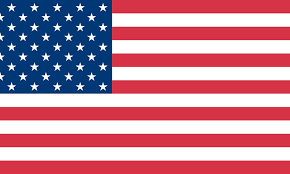
1 comment
it’s not printing at all nothing is on the paper please help me