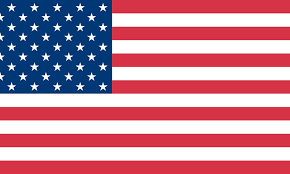How to Print a Perfect Shipping Label?

How to print a perfect shipping label?
Size and resolution of source file play a critical role in printing a perfect shipping label. In this article, we’ll cover the factors that cause low-quality prints and ways to solve them.
Size


Resolution
Four major factors include source file clarity, printer density, printer head, and label quality determine the quality of your label.
1) Source file clarity
Labels in PDF format come out in better clarity compared to other formats. One useful tip is to keep a sample shipping label on hand for reference, ensuring that all necessary details are included.
2) Printer density and speed
The density and speed of printers are set by default in manufactures, which explains why the labels might seem faded. In this case, you can solve it simply by increasing the printer density.
You might wonder why don't manufacturers adjust the printer density to the highest level. By doing that, the label from the printer will be distorted, and seem inconsistent with your source file. The barcode on the label won’t be scanned. In that case, you need to lower the density setting of the printer.

3) Printer Head
The print head is the part of the printer that connects the label paper directly. The printer heats the print head to make the content displayed on thermal label paper. During the printing process, the heated thermal label paper will generate some carbon substances attached to the print head. Over time, it will cause carbon deposits that cover the print head, resulting in unclear printed labels. That’s when you know it’s time to get the printer head cleaned.
In addition, printer heads have a limited lifespan. A common printer head can print 60,000 labels, while the MUNBYN printer is capable of printing 200,000 labels in its lifetime. What’s even better is that MUNBYN supports 18 monthly warranty.
4) Label Quality
Some people thought the cause of low-quality labels is the printer, yet the label quality plays a major role in the effect. After researching and testing most label printers in the market, MUNBYN has adjusted the proportion of labels to fit into most printers.