Bluetooth Printer vs. Wi-Fi Printer

One of the most common questions we tend to receive is whether a Bluetooth or WiFi printer is better. Bluetooth and WiFi printers are different in many ways. These two types of wireless printing solutions have different benefits, so deciding which one is better depends on your needs. This article will help you decide on the best printer for your business. Bluetooth printers are very easy to set up and work with, while WiFi printers have their own set of benefits.
How does a Bluetooth printer work?
Bluetooth label printers are typically the most popular among all types of label printers. They work by using a mobile app downloaded onto your smartphone or tablet. When you print labels with a Bluetooth label printer, your device will connect to the printer via Bluetooth and send the data directly. This means that your device needs to be within 30 feet or so of the printer in order for it to work properly. You can use any device that has Bluetooth connectivity, including Android phones and tablets, iPhones and iPads, and Macs and PCs (Windows or Linux).
How does a wireless printer work?
WiFi printers are also popular among businesses because they allow you to print labels from anywhere in your office or warehouse. The difference between WiFi label printers and Bluetooth label printers is that WiFi printers connect directly to your computer's internet connection instead of using Bluetooth technology. This allows you to send print jobs from anywhere on your network without being within 30 feet of the printer itself. However, there is still some restriction on where you can send print jobs from because many WiFi networks have limited bandwidth (e.g, a business with only one internet connection). So, even though you can send print jobs from anywhere on your network, they may take longer to process than if you were standing next to the printer itself.
Ease of connection
Bluetooth printers offer rapid, straightforward pairing for immediate printing, with automatic re-connection to previously paired devices, all without the need for a network connection. In contrast, setting up wireless printers is a bit more complex, requiring a connection to a Wi-Fi network through the printer's settings. Yet, after this initial configuration, wireless printers enable smooth printing from any device connected to the same network, eliminating the necessity for direct pairing or repeated manual connections for subsequent print jobs.
Both methods streamline different aspects of the printing process—Bluetooth excels in one-on-one ease, while Wi-Fi shines in multi-user accessibility.
Speed
Both Bluetooth and WiFi printers are fast enough to print out a label instantly. It's hard to tell the difference between them even when they're printing labels side by side. For example, the Rollo X1040 Wireless Thermal Label Printer and the MUNBYN ITPP129 Bluetooth label printer both have a maximum print speed of 6 inches per second (IPS). That's fast enough to print out 60 shipping labels per minute. Suppose you need to print faster than that. In that case, you'll have to upgrade your device with better hardware components like more memory or processors that support higher speeds.
Security
Bluetooth printers operate within a relatively short distance, usually no more than 30 feet or approximately 10 meters, meaning an assailant must be close to intercept the Bluetooth signal. These devices could be at risk if lacking proper encryption or authentication, potentially leaving them open to unauthorized access by those within range. In contrast, wireless printers connected to local networks require strong security measures, such as password protection and encryption, to protect against attacks that could originate from any location with network access.
Ensuring both printer types have updated firmware, strong passwords replacing defaults, and disabling unnecessary protocols is essential for reinforcing security against potential breaches. Utilizing AirPrint, which offers strong encryption features for data sent to printers, can be a valuable choice.
Range
Bluetooth printers offer a convenient connection for short-range printing, typically up to 30 feet. On the other hand, wireless printers connect to Wi-Fi networks and boast a much broader range, often spanning several hundred feet.
Bluetooth printers are ideal for close proximity printing in small offices or for personal use, with a range that can be affected by physical barriers. In contrast, wireless printers enable remote printing over greater distances, facilitating device use throughout larger areas without the necessity of being near the printer.
|
Feature |
Bluetooth Printer |
Wi-Fi Printer |
|
Setup |
Easy setup with simple pairing. No network is required. |
Requires connection to a Wi-Fi network |
|
Security |
Generally, secure within their limited range |
Potentially more vulnerable to hacking |
|
Device Compatibility |
High compatibility with most modern devices built-in Bluetooth |
Requires devices to be connected to the same Wi-Fi network |
|
Range |
Limited range (typically 30 feet) |
Extended range (several hundred feet) |
|
Device Connectivity |
Usually supports one-to-one pairing between device and printer |
Supports multiple devices connected simultaneously |
|
Network Sharing |
Not applicable |
Easily shared across a network |
Which is better?
When it comes to choosing between a WiFi label printer and a Bluetooth printer, it ultimately depends on your specific needs and preferences. Both options offer distinct advantages, so it's essential to consider what features are most important to you.
The Bluetooth label printer has several advantages over the WiFi label printer:
- Easy setup: Bluetooth connectivity is relatively simple to set up. Once paired with a compatible device, you can start printing labels quickly without requiring a network connection. So if you're in a place with poor reception or no reception, then you'll still be able to print labels without any problems.
- It's more secure. Unlike WiFi printers, which third parties can easily hack, Bluetooth printers are secured with 128-bit encryption technology that makes them difficult to hack into.
- Device compatibility: Bluetooth is a widely supported technology, and most modern devices such as smartphones, tablets, and laptops come with built-in Bluetooth capabilities. This makes it easy to connect a Bluetooth label printer to various devices.
The wireless label printer has several advantages over the Bluetooth label printer:
- Extended range: Wi-Fi label printers offer a greater range compared to Bluetooth. As long as the printer and the device are connected to the same Wi-Fi network, you can print labels from anywhere within the network's coverage area. This is perfect for businesses that want their employees to be able to print labels.
- Multiple device connectivity: Wi-Fi printers can connect to multiple devices simultaneously. This allows multiple users to access and print labels from different devices without the need for constant pairing and unpairing.
- Network sharing: Wi-Fi label printers can be shared across an entire network. This makes it convenient for a team or office to utilize the same printer, reducing the need for individual printers on each desk.
A Wi-Fi printer that is also AirPrint-enabled can address many shortcomings. It's noteworthy that numerous contemporary printers come equipped with Wi-Fi connectivity as well as AirPrint compatibility, offering versatility for standard wireless printing alongside seamless integration with Apple devices.
Conclusion
To decide which printer is better for you, consider factors such as your printing environment, the devices you will be using, and your specific requirements. If you have a fixed workspace with multiple users and require online connectivity, a WiFi label printer might be the best choice. Conversely, Bluetooth is simple to set up and use and is more appropriate for small office spaces with a limited number of users.
Munbyn offers a comprehensive range of options to meet your printing needs. Whether you prefer the convenience of a Bluetooth printer or the extended range of a wireless printer, Munbyn has you covered. Explore Munbyn's diverse selection and choose the printer that best suits your requirements, knowing that you will receive a reliable and efficient solution for all your label printing needs.
Here’s the best part: Use the limited-time code MY06 at checkout and get an extra 6% off your MUNBYN purchase!

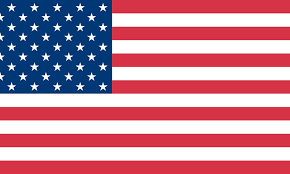


1 comment
Wrong as a technician that works with printers, i strongly believe that the best signal strength is achieved at 10 to 15 feet if it’s a 5g router and 15 to 20 for a 2g. Now this also has a great difference if there’s a wall in between the connection