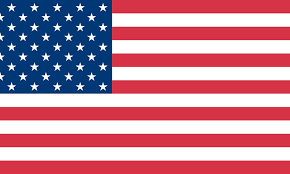How to Make Your Own Temporary Tattoos(Thermal Printer)

Do you want to add a tattoo to your skin without a long-term commitment? Perhaps you just want to test how it looks before applying it permanently. A fancy tattoo printer isn't necessary to make this happen. With a thermal printer, you can easily achieve this within 10 minutes. What's more, you might be wondering if there's a versatile printer that can handle documents, business needs, and tattoos. Well, a thermal printer is the answer. In this guide, we'll walk you through the simplest steps of printing your temporary tattoos at home using a thermal printer.
What are common types of tattoo stencil paper?
When it comes to transferring your tattoo design onto your skin, the choice of stencil paper matters. Let's explore two popular options: hectograph paper and thermal paper.
Hectograph paper
Hectograph paper is a three-layered paper that serves as a reliable medium for transferring designs by hand. The top layer is tracing paper, where the tattoo design is manually drawn by the artist. The center layer acts as a protective shield that should be carefully removed before beginning the stencil process. And finally, the bottom layer is the pigment sheet, aka carbon paper.
However, it's important to note that hectograph paper isn't compatible with thermal printers. This paper type requires the artist's skilled hand to create the design directly on it.

Thermal stencil paper
For those who prefer digitally created designs or want an easier process, thermal transfer paper is the better choice. This paper type consists of four layers. The top layer is a piece of white sheet often referred to as tracing paper. On this layer, the digital design is printed using a thermal printer.
Just beneath the tracing paper, there's the onion skin layer – a protective sheet that needs to be peeled off before starting the stencil process. The third layer is the carbon sheet. And lastly, there's a yellow protective sheet.
Thermal paper is highly compatible with thermal printers, making it an excellent choice for those who want to bring their digitally-crafted designs to life. It's efficient, crispy, and offers a seamless transition from screen to skin.
What do you need to print tattoo stencils?
-Thermal tattoo stencil printer
-Thermal stencil paper
-Tattoo gloves
-Computer or phone/tablet
-Scissors
-Towel
-Tattoo stencil spray
How to make temporary tattoos with a thermal printer?
Step 1: Remove the onion skin layer in between the tracing paper and carbon sheet, and peel off the yellow paper.
Step 2: Open the lid of the printer.
Step 3: Take the carbon paper sheet and feed it into the printer. Make sure to place it face-down, while the tracing paper should be face-up.
Step 4: Connect your computer or tablet to your thermal printer, and click on “print”
Step 5: Once the design is printed, gently peel off the tracing paper from the carbon sheet.
Step 6: Cut off the design to make it easier when applying to your skin
How to apply your tattoos?
Step 1: Start by washing the area of your skin where you want to apply the tattoo. Use soap to make sure the skin is clean and smooth.
Step 2: Grab some tattoo stencil spray or stencil stuff. Lightly spray the area of your skin.
Step 3: Take the tracing paper with the tattoo design and press it onto the sprayed area of your skin. Gently run a clean towel over the stencil to help it adhere and dry properly.
Step 4: Slowly peel off the tracing paper, and voilà! You’ve successfully made your own tattoo!
Can you use a standard printer for tattoo stencils?
Indeed, you can use a standard printer; however, it’s important to ensure you use the appropriate paper for crafting tattoo stencils. Regular paper won’t generate tattoo stencils like thermal stencil paper or hectograph paper. Hectograph paper can be used with an inkjet or laser printer, but thermal paper is not advisable for an inkjet or laser printer.
So, why go for thermal printers?
The key difference is the ink. Thermal printers are more dependable than inkjet ones, which can run into problems like smudging or paper getting stuck. With a thermal printer, you can print tattoos smoothly without using ink and without wasting paper.
Summary
Ready to explore thermal printing? Check out the Munbyn Thermal Tattoo Printer. It's a versatile tool that can not only help you create awesome tattoos but also handle various printing needs with ease. Get creative and make your printing tasks a breeze with Munbyn!
Here’s the best part: Use the limited-time code MY06 when you purchase MUNBYN products now and get an extra 6% off your order!