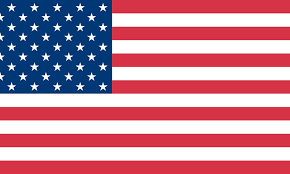How to Send Prepaid Shipping Labels?

As a small business owner, you understand that returns are inevitable. However, a cumbersome return process can leave customers frustrated and hurt your brand. Prepaid shipping labels offer a win-win solution! In this post, we'll explore how prepaid labels work, the benefits they offer, and how you can easily integrate them into your return process for different carriers and services. Let's keep those customers happy and your business running smoothly!
What are Prepaid Shipping Labels?
Online sellers frequently use prepaid shipping labels to streamline the shipping process for themselves and their customers. These are essentially postage labels that businesses can purchase and generate online in advance.
The beauty of prepaid shipping labels is that they already have the postage cost factored in. This eliminates the need for the sender to pay for postage at the time of shipment, saving them time and hassle.
Prepaid shipping labels typically include a barcode or QR code containing all the necessary shipping information, such as the recipient's address, sender's address, and tracking details. This ensures smooth and efficient delivery for both the seller and the carrier.
Benefits of Offering Prepaid Shipping Labels
Online sellers can significantly improve the customer experience by offering prepaid return shipping labels.
Reduced Friction in Returns
Prepaid labels eliminate the hassle and potential cost for customers who need to return an item. When customers need to return an item they purchased online, they can easily use the prepaid shipping label provided by the seller. This simplifies the return process and encourages customers to make purchases knowing returns are easy.
Cost Efficiency for Sellers
You only pay for the labels used. Sellers purchase these labels in advance and only pay for those that are actually used. For instance, if a seller buys 50 prepaid shipping labels but only 10 are utilized for returns, payment is required only for those 10 labels. The expiration of these labels can vary depending on the courier company. By pre-purchasing labels in bulk, you may even qualify for discounts from carriers.
Transparency and Control
Prepaid labels ensure a clear return shipping cost for both you and the customer. Additionally, you can choose the specific carrier and service level for returns, maintaining some control over the process.
It's important to note that not all online purchases include prepaid shipping labels; however, many sellers opt to provide this service as it simplifies the return process, demonstrates customer focus, and can be a significant competitive advantage.
How Prepaid Return Labels Work
Seller Provides Label
You can include the prepaid label with the original shipment or allow customers to download one from your website. This flexibility ensures that customers have immediate access to the label if they decide to make a return.
Customer Initiates Return
When a customer decides to return an unwanted item, they use the prepaid label provided. This label is already addressed and paid for, making the return process straightforward and hassle-free for the customer.
Seller Receives Return
The prepaid label ensures that the package is correctly addressed and helps streamline the processing of returns. Upon receiving the package, the seller can immediately verify its contents and initiate any necessary actions, such as issuing refunds or exchanges.

How Prepaid Shipping Labels Differ from Regular Shipping Labels?
The primary distinction between prepaid shipping labels and regular shipping labels lies in the timing and handling of payment for postage. With standard shipping labels, the sender is responsible for paying for postage at the time of shipping. This means that each package must be individually weighed and priced, which can be time-consuming.
In contrast, prepaid shipping labels have the postage cost included beforehand. This advance payment eliminates the need for on-the-spot payment and processing, streamlining the shipping process for both the sender and the carrier. This prepayment feature is particularly beneficial in facilitating efficient returns or in managing bulk shipments where costs are predetermined.
How to Create a Prepaid Shipping Label?
Here we have details on how you can create prepaid shipping labels for customers, covering options for USPS, UPS, and FedEx.
USPS prepaid label
USPS prepaid labels expire 90 days after creation, so it's best to generate them within seven days of purchasing the original shipping label. We recommend sending labels digitally upon customer request instead of including them with outgoing orders. This avoids potential waste due to label expiration.
Creating a Prepaid USPS Return Label
Please follow these steps to create a prepaid shipping label for an outgoing shipment:
- Locate the confirmation of the shipping label you just created at the top of the screen.
- Under the shipping label confirmation, select the option "Create Return Label."
- Follow the prompts that appear on the screen to create the prepaid shipping label.
Creating a Return Label from USPS History
If you wish to create a return label from the History screen, please follow these steps:
- Access the History menu.
- From the options available, select "Shipping & Postage History."
- Choose the desired USPS shipment for which you want to create a return label.
- Select the "Create Return Label" button.
- Follow the prompts that appear on the screen to create the return label.
Once finished, select "Print" to open the label in PDF format. You can then print it or send it digitally to your customer.

UPS prepaid label
Unlike USPS labels, UPS prepaid labels do not have an expiration date, allowing you to include them with customer orders without concern.
Creating a UPS Prepaid Label:
- Before generating the label, enter your customer's address as the sender and your business address as the receiver.
- Follow the prompts available to create and print your UPS prepaid label as you normally would.
- When selecting the packaging, choose "My Box" as your preferred option.
- Next, select the desired class for your shipment
- If you wish to include a UPS Print Return Label, make sure to enter a description of the merchandise in the appropriate field.
Important Information
The option for a UPS prepaid Label is not available for Next Day Air Saver or UPS shipments. The availability of the UPS Print Return Label option is limited to when you choose "My Box" as your packaging.
FedEx prepaid label
Similar to UPS labels, FedEx prepaid labels also have no expiration date and can be included with customer orders.
Creating a FedEx Prepaid Label
- When packaging your shipment, select "My Box" as your preferred option, as FedEx prepaid labels are not available for Express Saver.
- Choose the appropriate service class for your needs.
- Select the "Print Return Label" option to facilitate a smooth return process, if applicable.
By following these steps, you can easily manage prepaid shipping labels for all three carriers and streamline your shipping process.

How to Print a Prepaid Shipping Label?
- Install the Printer Driver: Begin by installing the label printer's driver on your PC. This software allows your computer to communicate with the printer.
- Choose the Label Format: Most prepaid shipping labels are designed in a 4x6 format. Verify the size required by your shipping carrier before proceeding.
- Save the Label as PDF: Once you've generated your prepaid shipping label on the carrier's website, save it as a PDF document.
- Print Directly: If your shipping platform offers direct printing functionality, you might be able to skip the next step and print directly to your thermal printer. Check your platform's options for compatibility.
- Print from Adobe Acrobat (if needed): In case direct printing isn't available, open the saved PDF in Adobe Acrobat DC. Here, you can adjust any printing settings if necessary. Then, send the PDF to your label printer for final printing.
Munbyn shipping label printers offer a convenient and efficient way to print shipping labels. These professional printers feature imported print heads for high-definition results. They deliver crisp, clear prints, making them ideal for shipping labels and QR codes. Additionally, wireless connectivity allows you to print directly from your iPhone or Android smartphone for added flexibility.

Final Thoughts
Returns can be a real headache for e-commerce businesses. However, prepaid shipping labels are here to make the process much easier. They not only simplify and speed up returns, but they also make customers happier and save your company stress. Additionally, Munbyn thermal printers provide a quick and effortless way to create these important return shipping labels.