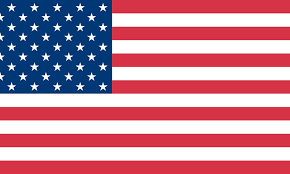Ultimate Guide to Print Shipping Labels From USPS, UPS, FedEx

In today's fast-paced world, efficiency is the key to running a successful business. Whether you own a small online shop or manage a large e-commerce platform, getting your products to customers quickly and accurately is paramount. The secret weapon in this logistics battle? Shipping labels. They might seem like a minor detail, but these little pieces of paper can make a world of difference.
Things Needed to Print Shipping Labels
Before diving into the specifics, it's essential to understand what you'll need to streamline your shipping process. Having the right tools and materials will ensure that printing shipping labels is a breeze.
Thermal Printers
For small business owners, investing in a thermal printer can be transformative. Unlike traditional inkjet printers, thermal printers use heat to transfer ink onto the paper, which makes them highly efficient and cost-effective. These printers are designed specifically for producing high-quality labels that withstand various shipping conditions.
When looking for a reliable thermal label printer, consider factors such as print speed, compatibility with different devices, and durability. One brand that stands out in this field is MUNBYN. Its thermal label printers are known for their good quality and user-friendly interfaces. They offer seamless integration with multiple shipping platforms, ensuring that you can print shipping labels effortlessly.
These printers come with advanced features such as automatic label detection, high-speed printing, and compatibility with various devices. This makes them an ideal choice for businesses looking to enhance their shipping operations.
Shipping Labels
Shipping labels are more than just stickers; they're crucial for ensuring that your packages reach the correct destination. These labels are made to be tough and easy to read, staying clear from when you print them to when they arrive. The most common size is 4x6 inches, which fits well on most packages, making them useful for all kinds of shipments. Good shipping labels are often water-resistant and sticky, so they stay on even in bad weather. This helps keep your business looking professional and your customers happy.
MUNBYN doesn't just excel in printers; they also offer top-notch shipping labels. Their labels are designed to be durable, water-resistant,oil-proof, and easy to peel and stick. Additionally, it also provides fun sticker labels that add a touch of personality to your packages. These stickers can be used for branding or simply to make your shipments stand out.
Which Courier Should You Choose?
Choosing the right shipping courier is critical for your business. Major couriers like USPS, UPS, and FedEx each have unique features that might suit different needs.
Understanding these nuances can save you time and money. USPS is often praised for its affordability and extensive reach, especially useful for lightweight packages. UPS, on the other hand, offers robust tracking options and is great for heavy or high-value items. FedEx excels in overnight shipping and international deliveries.
When selecting a courier, consider factors such as shipping costs, delivery speed, package tracking, and customer service.
Also, think about the type of products you are sending and their destinations. Doing a bit of research can help you find the perfect match for your shipping requirements.
*anchor-1
Components of a Shipping label
A shipping label contains several critical elements that ensure your package reaches its destination. Here’s what you’ll typically find:
- Recipient’s Address: The full address where the package should be delivered.
- Sender’s Address: Your return address in case the package needs to be sent back.
- Tracking Number: A unique code that allows you and the recipient to track the package’s progress.
- Barcode: Used by shipping companies to quickly scan and sort packages.
- Shipping Method: Indicates the speed or service level of the shipment (e.g., standard, express).
- Weight: The weight of the package, which can affect shipping costs.
*anchor-2
How to Set Up Shipping Label Printers
Setting up your thermal printer is the first step towards efficient shipping label printing. For instance, with MUNBYN thermal printers and the user manual guide, the process is pretty easy.
First, connect the printer to your computer using the provided USB cable or via Bluetooth. Install the necessary drivers, ensuring your device recognizes the printer.
Next, you can try the design app to customize your labels. This app allows you to input all essential details like addresses and barcodes, ensuring your labels meet the required standards. Once everything is set up, you're ready to start printing!
Here's a collection of video tutorials that could help you have a better understanding of MUNBYN thermal printers and other accessories. Learn more about them by clicking the following tutorial.
Video Tutorial - How to Set Up Thermal Printers
Print Shipping Labels from USPS
Printing shipping labels from USPS is a simple process. Start by logging into your USPS account. If you don't have one, setting it up is quick and free. Once logged in, navigate to the “Click-N-Ship” section. Then following the quick steps below.
- Enter Shipping Details: Fill out the form with the sender's and recipient's information, package dimensions, and weight.
- Select Shipping Service: Choose the desired USPS service (e.g., Priority Mail, First-Class).
- Pay for Postage: Review the details and proceed to payment.
- Print Label: Once payment is complete, click on the "Print" button to generate your shipping label. Use your thermal printer to print the label and attach it to your package.
Print Shipping Labels from UPS
For UPS, start by accessing your UPS account. After logging in, go to the "Create a Shipment" section.
- Fill in Shipping Information: Enter the sender and recipient addresses along with package specifications.
- Choose Shipping Options: Select the appropriate UPS service based on your needs.
- Calculate & Confirm: Review the shipping cost and confirm the details.
- Print the Label: Complete the transaction and click "Print Label". Your UPS shipping label will be ready for printing via your thermal printer.
Print Shipping Labels from FedEx
To print shipping labels from FedEx, log into your FedEx account and access the "Ship" tab.
- Input Shipment Information: Provide the necessary details about the sender and recipient, including addresses and package size.
- Select Delivery Service: Pick the FedEx service that suits your delivery timeframe.
- Review & Pay: Confirm the shipping information and pay for the postage.
- Print the Label: Finally, select "Print Label" to produce your FedEx shipping label using your thermal printer.
Related Articles:
1. What's the Difference Between UPS and USPS?
2. The Cheapest Way to Ship Packages: USPS, UPS, Or FedEx?
3. How to Create and Print DHL Shipping Labels at Home
Conclusion
Navigating the world of shipping can seem daunting, but with the right tools and knowledge, it becomes much more manageable. Investing in a quality shipping label printer like those from MUNBYN, understanding the components of shipping labels, and knowing how to print them for major couriers will significantly smooth your shipping process. Armed with this ultimate guide, you're now ready to tackle your shipping needs with confidence and ease!