Essential POS Equipment for Your First Retail Store

Opening a retail store can be an exciting and rewarding venture, but it also comes with its own set of challenges. One of the most important aspects of running a successful retail business is having the right point-of-sale (POS) equipment. The right equipment can help to streamline operations, improve efficiency, and create a positive customer experience. However, with so many options available, it can be overwhelming to determine what POS equipment you need for your first retail store.
In this post, we will cover some essential equipment for a successful retail store, including point-of-sale (POS) systems, barcode scanners, cash registers, and display fixtures. We will discuss how each of these items can contribute to the efficient operation of a retail store, enhance the customer experience, and ultimately, help the store succeed in a competitive market.
Importance of POS Equipment for Retail Stores
- Improved Efficiency: The right equipment can streamline business operations and improve efficiency. For instance, a point-of-sale (POS) system can speed up transactions, reduce human error, and help with inventory management. Similarly, a barcode scanner can save time by quickly and accurately scanning products.
- Enhanced Customer Experience: Retail customers expect a smooth and seamless shopping experience. Having the right equipment, such as a modern and user-friendly POS system, can help create a positive experience for customers. Customers are more likely to return to a store where they had a hassle-free shopping experience.
- Improved Security: The right equipment can also improve security. For instance, a surveillance system can deter theft and help with investigations if theft does occur. An alarm system can also help alert authorities in case of an emergency.
- Cost Savings: Investing in the right equipment can help save money in the long run. For example, energy-efficient lighting can reduce energy costs, and durable fixtures can reduce replacement costs.
- Competitive Advantage: In a competitive retail environment, having the right equipment can give a store a competitive edge. For example, a store that offers contactless payment options may be more attractive to customers than a store that only accepts cash.

Cash Handling Equipment
A basic cash register is a mechanical or electronic device used to process sales transactions and calculate the total amount due from customers. It typically has several features that make it an essential piece of equipment for any retail store, including:
Cash Drawer: The cash drawer is where cash and coins are stored, and it is typically located beneath the cash register. It is secured with a lock and key to prevent unauthorized access.
Keyboard: The keyboard is where the cashier enters the price of each item purchased by the customer. It may also have additional keys for specific functions such as tax calculation and discounts.
Display: The display is where the customer can see the total amount due and the cashier can see the price of each item entered.
Receipt Printer: The receipt printer is used to print a receipt for the customer, which shows the items purchased, the total amount due, and any discounts or taxes.
Sales Reports: Some cash registers also have the ability to generate sales reports, which can help the store owner track inventory and sales trends over time.
Security Features: Many cash registers also have security features, such as a lockable cash drawer and a password-protected function for opening the drawer, to prevent theft or unauthorized access to the cash.
Barcode scanning equipment
Barcode scanners are essential tools in the retail industry for quickly and accurately scanning barcodes on products. There are different types of barcode scanners available, including handheld and fixed scanners.
Handheld Scanners: Handheld scanners are small, portable devices that can be held by the user and pointed at a barcode to scan it. These scanners are ideal for use in environments where products need to be moved around, such as in warehouses or retail stores.
Fixed Scanners: Fixed scanners are larger, stationary devices that are installed at specific locations, such as checkout counters or conveyor belts. These scanners are designed to scan barcodes as products move past them, and they are commonly used in large-scale retail environments such as supermarkets.
Both handheld and fixed scanners use similar technology to scan barcodes, typically by using a laser or camera to read the barcode image. Some barcode scanners are also designed to read QR codes, which are becoming increasingly common on product packaging.
When choosing a barcode scanner, it is important to consider factors such as scanning speed, accuracy, and compatibility with other systems such as POS software. Some scanners may also have additional features such as wireless connectivity, which can allow for greater flexibility in how they are used.
Tips:
If you operate a diverse retail store, it's crucial to have a scanner that can manage both inventory and the cash register. You may require a scanner with a wide screen that can present content clearly and is compatible with advanced software. The IRT01 could be an ideal option to consider.
If your store doesn't have much diversity, a PDA for inventory management might suffice. It offers WiFi and Bluetooth connectivity and ensures stability for file transfers.

Payment Processing Equipment
Credit card terminals are electronic devices that allow businesses to accept credit and debit card payments from customers. There are different types of credit card terminals available, including traditional terminals and mobile payment devices.
Traditional Terminals: Traditional credit card terminals are stationary devices that are typically placed on a countertop or desk. They are connected to the internet or phone line and can process card payments by swiping or inserting the card. These terminals often have a keypad where customers can enter their PIN number to complete the transaction.
Mobile Payment Devices: Mobile payment devices are handheld devices that can be carried by the user and used to accept payments from customers. These devices typically connect to a smartphone or tablet and use a mobile app to process payments. Mobile payment devices are ideal for businesses that need to accept payments on-the-go, such as food trucks or pop-up shops.
Both traditional terminals and mobile payment devices can accept a variety of payment methods, including credit and debit cards, mobile wallets such as Apple Pay and Google Pay, and contactless payments.
When choosing a credit card terminal, it is important to consider factors such as transaction fees, compatibility with different payment methods, and ease of use. Some terminals may also have additional features, such as the ability to print receipts or generate sales reports, which can be useful for businesses that need to track transactions and manage their finances.
Printing Equipment
Receipt printers and label printers are both types of printers commonly used in retail settings. Here is a description of each and their features:
- Receipt Printers: Receipt printers are used to print out receipts for customers after a sale is completed. They are usually connected to a point-of-sale (POS) system and automatically print out a receipt with details such as the date, time, total amount due, and itemized list of the products purchased. Receipt printers can be either thermal or impact-based. Thermal printers use heat to transfer ink onto paper, while impact printers use a ribbon to strike the paper and leave ink behind. Receipt printers typically have a small form factor, are designed to be fast and reliable, and have features such as automatic paper cutting and multiple connectivity options.

- Label Printers: Label printers are used to print out adhesive labels with barcodes, pricing information, and other product details. They are commonly used to label products in inventory and on the sales floor. Label printers can be either direct thermal or thermal transfer. Direct thermal printers use heat to create the image on the label, while thermal transfer printers use a heated ribbon to transfer ink onto the label material. Label printers typically have a larger form factor than receipt printers and can be either stationary or mobile. They may also have additional features such as the ability to print in different label sizes, connect to a POS system, and create barcodes.

When choosing a receipt or label printer, it is important to consider factors such as the volume of printing required, the types of connectivity options needed, and the types of media the printer is compatible with. Additionally, some printers may have added features such as the ability to connect wirelessly, auto-cut the paper, or handle different types of paper rolls or label materials.
Additional equipment
In addition to the basic equipment such as cash registers, barcode scanners, and credit card terminals, there are other types of equipment that can be useful for retail stores. Here are some examples:
- Display Units: Display units are used to showcase products in an attractive and organized manner. They can range from simple shelves to elaborate fixtures with lighting and signage. Display units can help to draw customers' attention to specific products and can be used to create an appealing shopping environment.
- Customer Displays: Customer displays are small screens that are often mounted on or near the cash register. They allow customers to see the items being rung up and the prices as they are being entered into the system. This can help to reduce errors and increase transparency in the transaction process.
- Security Equipment: Security equipment such as surveillance cameras, security tags, and alarms can help to deter theft and protect merchandise. They can also provide evidence in the event of a theft or other incident.
When choosing additional equipment for a retail store, it is important to consider factors such as the specific needs of the business, the budget, and the space available. It can be helpful to research different options and read reviews from other business owners before making a decision. It may also be useful to consult with a professional such as a retail equipment specialist or a business consultant to get advice on the best equipment for the specific needs of the business.

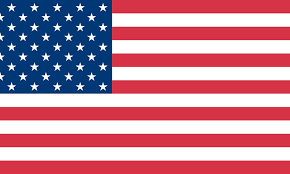
1 comment
Do you guys have a mount/docking station for your rugged tablets?